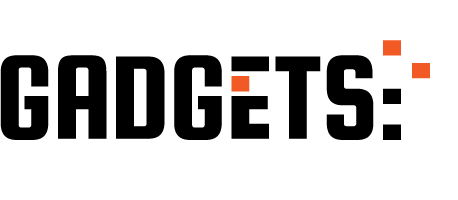How to Secure Your Online Accounts: Essential Tips for Digital Safety
In today’s digital age, protecting your online accounts is more important than ever. Cyber threats, such as phishing attacks, data breaches, and identity theft, are on the rise, putting your sensitive information at risk. This guide provides actionable tips to safeguard your online presence, including using strong and unique passwords, enabling two-factor authentication, recognising phishing attempts, and keeping your software up to date. Learn how to secure your accounts and protect your personal data to enjoy a safer online experience. Take control of your digital security today with these easy-to-follow strategies.
In an increasingly digital world, securing your online accounts is crucial to protecting your personal information and privacy. With cyber threats like phishing, hacking, and data breaches on the rise, understanding how to keep your accounts safe is essential. This guide covers key strategies to help you maintain digital security, from creating strong and unique passwords to enabling two-factor authentication for extra protection. You’ll also learn how to recognize phishing scams, stay cautious with public Wi-Fi, and monitor your account activity. By following these essential tips, you can confidently secure your online presence and enjoy a safer digital experience.

- Use Strong, Unique Passwords:
A secure password is your first defense. Avoid common words, names, or simple number sequences. Opt for longer passwords with a variety of characters. Using unique passwords for each account reduces the risk of one breach leading to others. - Enable Two-Factor Authentication (2FA):
Two-factor authentication adds an extra verification step to logging in. Even if someone obtains your password, they would still need a secondary code (often sent via text or an authenticator app) to access your account. Many platforms like Google, Apple, and social media sites offer 2FA options. - Be Cautious with Emails and Links (Phishing Awareness):
Phishing attacks often appear as urgent or official emails from trusted brands, asking for personal information. Always double-check the sender’s email address, hover over links to see where they lead, and contact companies directly if in doubt. - Keep Your Software Updated:
Updates often include security patches to guard against new threats. Regularly updating your operating systems, applications, and antivirus software helps protect your devices and accounts from malware and hackers. - Use a Password Manager:
Password managers securely store all your passwords in one encrypted location and can help create complex, random passwords. This way, you don’t need to remember each password and are less tempted to use the same one across multiple sites. - Monitor Account Activity:
Most online accounts offer a log of recent activity, showing where and when your account has been accessed. Regularly checking this log can alert you to unusual activity early, allowing you to change your password before any damage is done. - Be Mindful of Public Wi-Fi:
Public Wi-Fi networks are typically less secure, making them a prime target for hackers. If you must use public Wi-Fi, avoid accessing sensitive accounts, or use a Virtual Private Network (VPN) to help encrypt your internet connection. - Limit Sharing Personal Information:
Details like your pet’s name, birthdate, or favorite color may seem harmless, but hackers can use them to guess passwords or security question answers. Be cautious about sharing this information on social media or public sites. - Log Out of Accounts on Shared Devices:
Always log out of accounts on shared or public devices to ensure your personal information is not accessible to the next user. Many sites also offer a “Log out from all devices” feature for added security. - Regularly Back Up Important Data:
Ransomware and data breaches can result in permanent data loss. Regular backups (either on an external drive or a secure cloud service) ensure you have access to your important files and can recover them if needed.