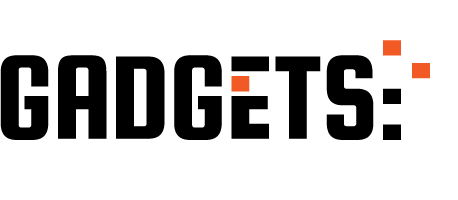1. Start with a Strong Foundation: Choose the Right Gaming PC or Console
The heart of your gaming setup is the gaming platform. Whether you’re building a high-end gaming PC or choosing the right console, make sure your device has the specs that suit your gaming needs. Look for a powerful GPU, fast CPU, and sufficient RAM. For PC builds, consider future-proofing with options like an NVIDIA RTX 30xx series GPU or an AMD Ryzen 9 processor to handle the latest games at high settings.
Tip: If you’re using a console, ensure you pick a setup with extra storage space, especially for next-gen titles that require large file sizes.
2. Optimize Your Display: Invest in the Best Gaming Monitor
A high-quality monitor is essential for an immersive gaming experience. Look for monitors with at least 144Hz refresh rates for smoother gameplay, 1ms response time, and 4K resolution for ultra-clear visuals. Brands like ASUS ROG, Samsung Odyssey, and Alienware offer excellent choices for gaming displays.
Tip: For competitive gaming, choose a 240Hz refresh rate and G-Sync or FreeSync compatibility to reduce screen tearing and stuttering.
3. Comfort is Key: Choose Ergonomic Furniture
Spending long hours gaming means you need comfort. Invest in an ergonomic gaming chair that provides support for your back, neck, and arms. Look for chairs with adjustable armrests, lumbar support, and breathable fabrics. Brands like Secretlab and Herman Miller offer high-quality chairs designed for long gaming sessions.
Tip: A height-adjustable desk can improve your posture and allow flexibility in setting up your ideal gaming space.
4. Precision and Speed: Upgrade Your Peripherals
Your gaming experience will improve significantly with the right keyboard, mouse, and headset. Mechanical keyboards with Cherry MX switches or other high-end options provide tactile feedback and faster response times, while a gaming mouse with customizable DPI settings ensures precision in FPS games. Look for headsets with surround sound for an immersive audio experience.
Tip: Consider wireless peripherals for a cleaner, more flexible setup, but make sure they have low latency to avoid performance lags.
5. Cable Management for Cleanliness and Efficiency
A cluttered desk can be distracting. Invest in cable management solutions such as cable sleeves, clips, or a gaming desk with built-in cable channels. A clean setup not only looks good but also improves airflow around your devices, preventing overheating.
Tip: Use Velcro cable ties or zip ties to keep cables organized, and consider a wireless charging station to eliminate some cords entirely.
6. Lighting for Atmosphere
Ambient lighting can enhance the mood of your gaming space. RGB LED strips placed behind your monitor or around the room can create a dynamic atmosphere. Philips Hue or Corsair iCUE offer customizable lighting options that sync with your games, providing visual effects to match in-game action.
Tip: Consider bias lighting behind your monitor to reduce eye strain, especially for late-night sessions.
7. Sound: Surround Yourself with Quality Audio
Good sound is crucial for immersion in gaming. Invest in a gaming headset or high-quality speakers that offer clear, balanced audio with deep bass. A 7.1 surround sound headset can give you an edge in FPS games, helping you pinpoint the location of enemies through sound alone.
Tip: If you prefer speakers, ensure they are placed at the right distance from your ears for optimal sound distribution, and avoid wall reflections for clearer audio.
8. Extras: Gaming Accessories to Elevate Your Setup
Small accessories like a mousepad with RGB lighting, gaming glasses to reduce blue light, or a custom controller can make your setup feel more personalized and comfortable. For streamers, consider a ring light, green screen, and webcam to create professional-quality content.
Tip: Consider adding monitor arms to free up desk space and adjust your screen’s position for the best viewing angle.
By carefully selecting your gear and accessories, you can create a gaming setup that not only improves your gameplay but also enhances your comfort and enjoyment. Whether you’re upgrading an existing setup or starting from scratch, these tips will help you build the ultimate space for your gaming needs.